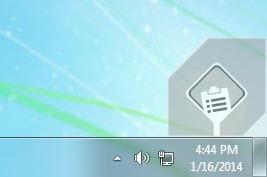Pastestation
1.0
Size: 628 KB
Downloads: 3119
Platform: Windows (All Versions)
Certain actions are easy even for novice users, but they can be quite tedious sometimes. For example, if you find an interesting text on the Internet and you want to save it, you have to navigate through Windows Explorer's context menu to create a new text file, open the file and paste the text. It is not an issue if you have to perform this action once or twice, but it can get annoying if you have to do it continuously. Pastestation brings an excellent solution to this predicament. It gives you the possibility of saving copied text or images, just by clicking a widget on the screen.
Pastestation is distributed as a freeware application. It works on Windows XP, Vista, Win 7 and Win 8 and it can be installed in just a few seconds. It doesn't have any significant impact on a computer's performance, but you need to install .NET Framework 4.0 to run it.
When launched, Pastestation will display a widget in the lower right corner of the screen. Clicking this widget will immediately display a Save As dialog, on which you can save the clipboard's current contents. Depending on what you copy, the application will display a different widget. Copied text can be saved as a TXT file and screenshots can be stored in JPG format. If you copy a file, the application will paste its path in a plain text file.
You can right click the widget to reveal a few basic options. It is possible to hide the widget or set it to stay on top of any windows. Additionally, you can clear the clipboard and set the application to launch automatically on system startup.
Pros
You can save copied text and screenshots just by clicking a widget on the screen. The application is lightweight, easy to use and it is absolutely free.
Cons
When you copy files, the application will paste their paths, instead of the actual files. While Pastestation is running in the background, you can save any text fragments or screenshots much faster, with only a few clicks.
Pastestation
1.0
Download
Pastestation Awards

Pastestation Editor’s Review Rating
Pastestation has been reviewed by Frederick Barton on 22 Jan 2014. Based on the user interface, features and complexity, Findmysoft has rated Pastestation 4 out of 5 stars, naming it Excellent